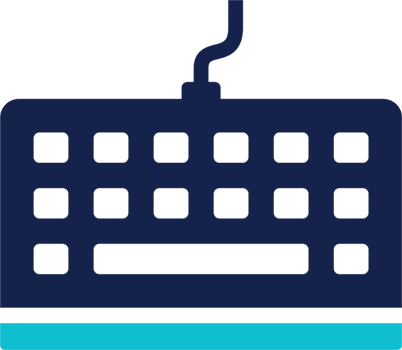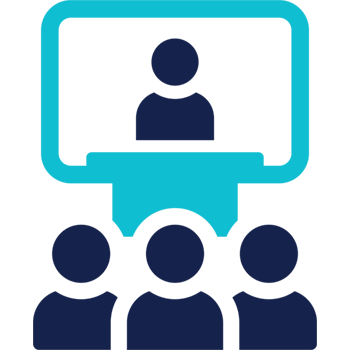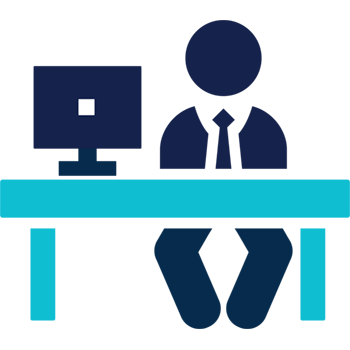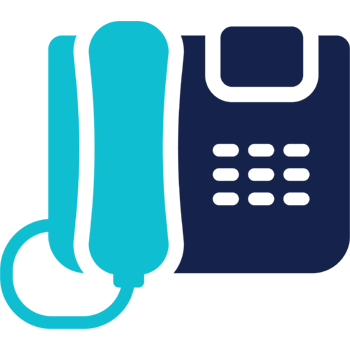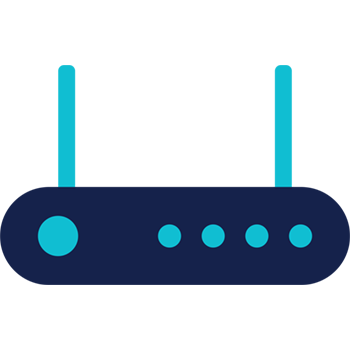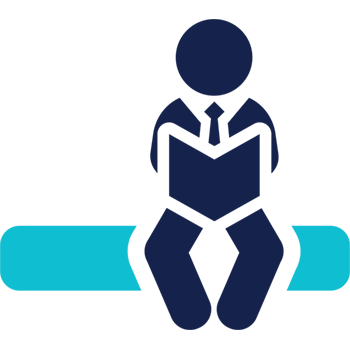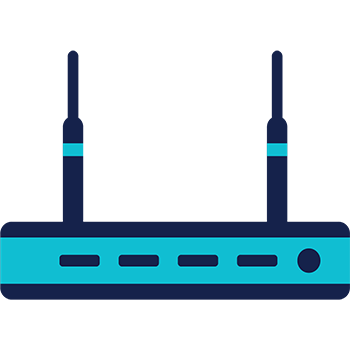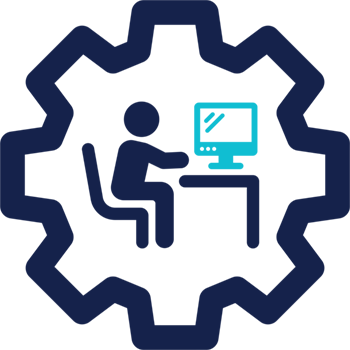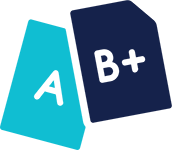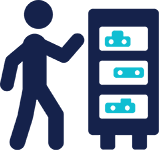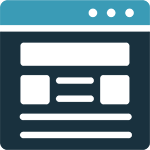Yeastar Linkus
Contact us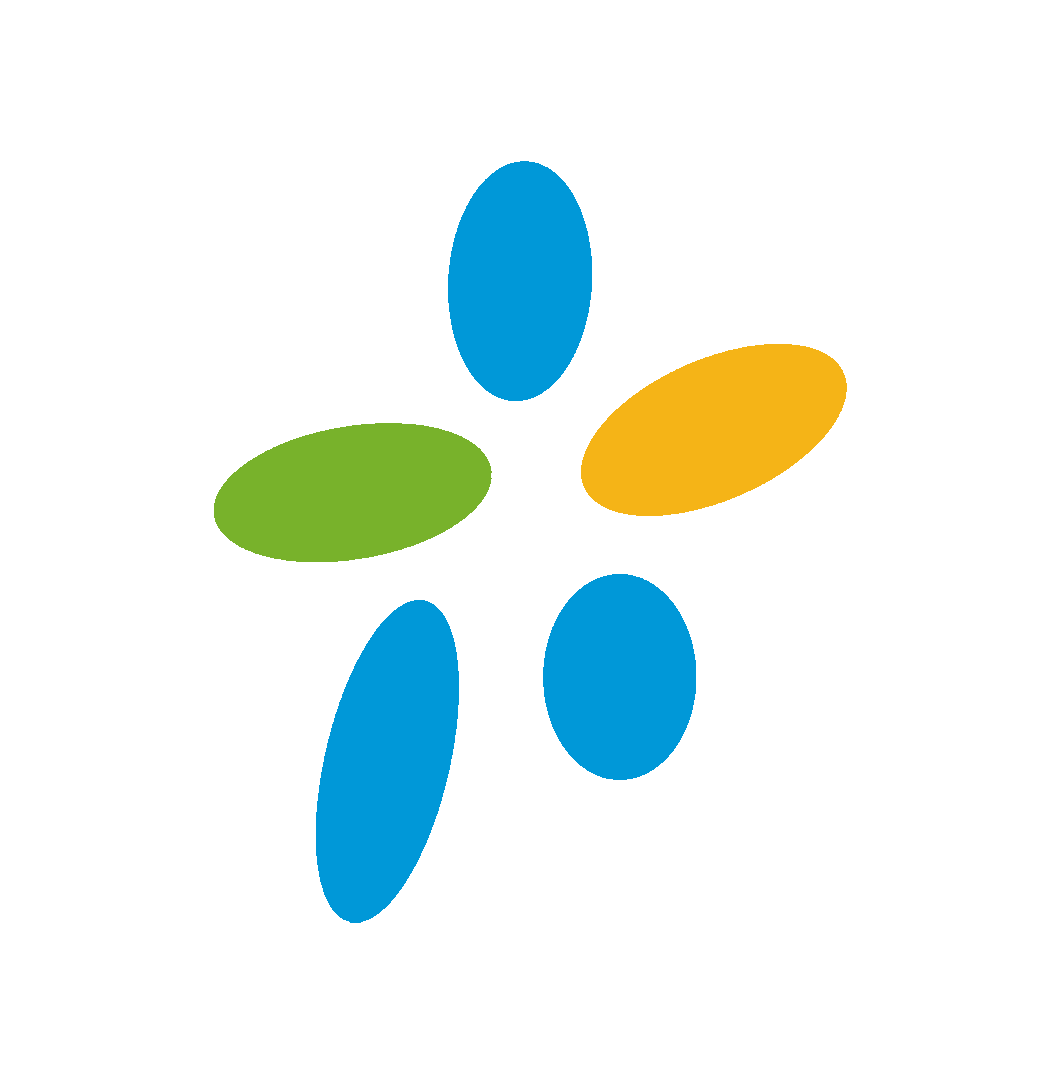
Bring Your Extension with You
With Linkus, all the features of a desk phone can be realized by your mobile device and desktop. Available using Microsoft Windows, iOS, and Android, Linkus makes real-time communication easy across multiplMake and receive enterprise VoIP calls on your computer and mobile phones while enjoying all the office extension features. Also benefit from true one number reach which keeps your personal numbers private and have instant access to corporate and personal contacts.
Transfer, hold, mute, and record a call to any phone number or extension on the intuitive user interface. You can also see missed calls, check call history, manage voicemails and one-touch recordings, and set up call forwarding rules and ring strategy settings easily on Linkus.
Extension list provides an overview of your corporate directory and displays your colleague’s presence status. With just a few clicks, you can also initiate a chat or group chat with your co-workers. Seamlessly communicate with your CRM Contacts and enjoy call-popup and call journal on Linkus Desktop.
The Linkus now only works with with Yeastar Cloud PBX 81.6.0.3 version (or higher) and S-Series VoIP PBX firmware version 30.9.0.20 (or higher). It can be tested with Yeastar Cloud PBX Free Trial. For S-Series users, please download the firmware here.