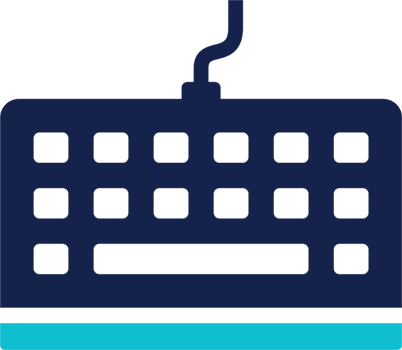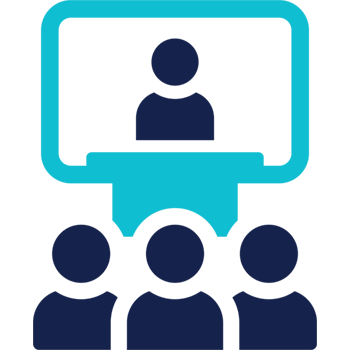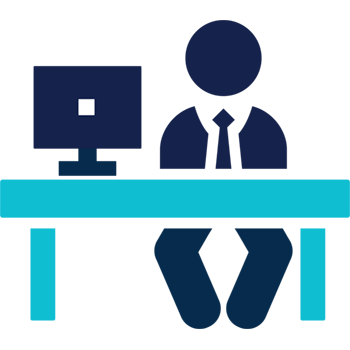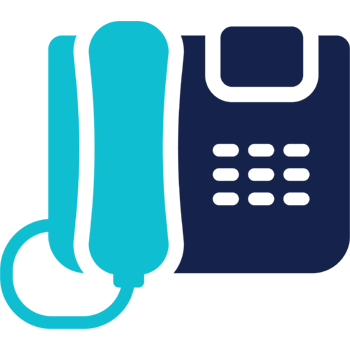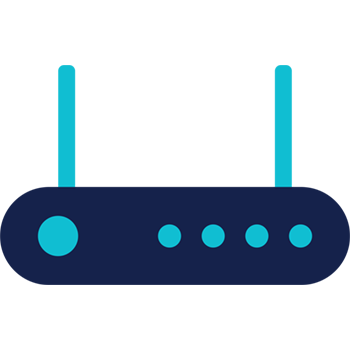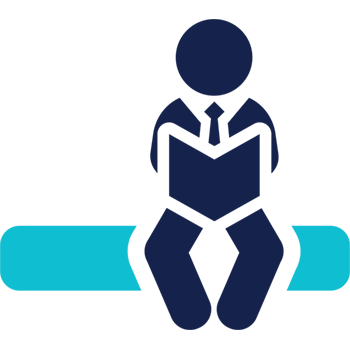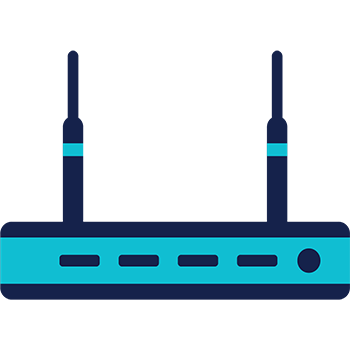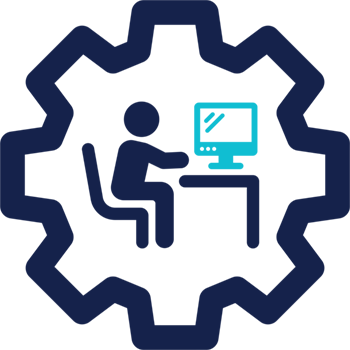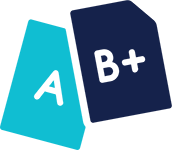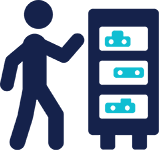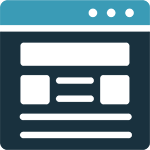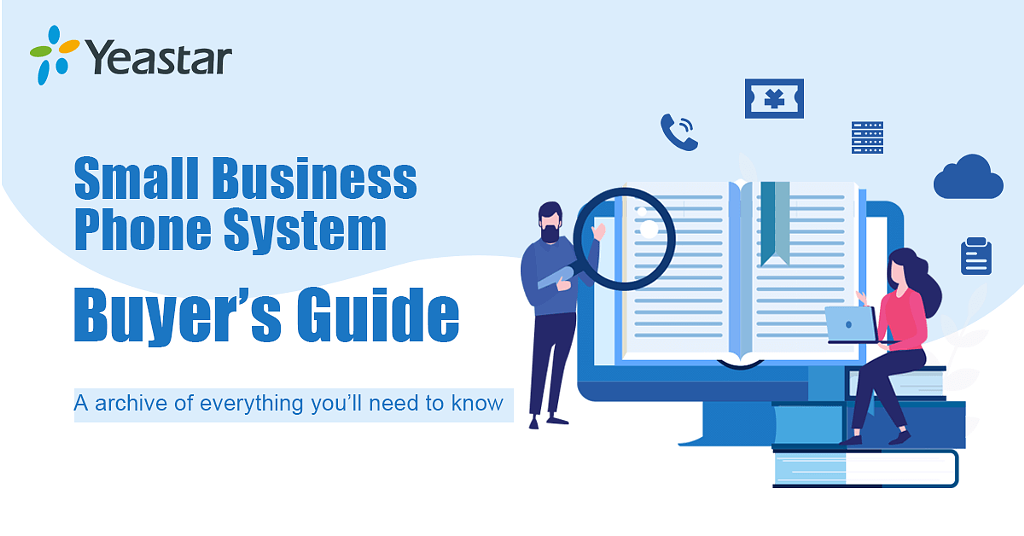
Today’s small businesses have extensive options for selecting a business phone system, particularly now that VoIP systems are so prominent in the marketplace. To help you get started in an easier way and choose the best phone system that fits your organization, we’ve assembled the key information you need in your selecting process.
In this guide, you’ll know the basic business phone system knowledge, your available options, things to look for, and get inspiring insights on some common questions that small business will encounter.
How Business Phone System Works
Your Options – Small Business Phone System Type Explained
Things to look for in a VoIP Systems for Small Business
Business Phone System FAQs – Common Scenarios and Solutions
How Business Phone System Works?
Before we jump into your available options and must-consider elements, it’s important to understand how business phone systems work in the first place. Without that basic understanding, you’ll find yourself struggling to see the difference between the different phone system options.
A business phone system often works with a PBX (private branch exchange), a telephone system within a company that manages call flows and auto-routes calls based on pre-configured rules. This means that with a PBX, when a caller reaches your company, he can be directed to his desired extension automatically without your staff having to intervene, greatly enhancing business efficiency.
PBX phone system components evolved over time. When it first came out, generally known as analogue/legacy PBX phone systems, small businesses had no option but relying on traditional phone lines to communicate. And only very limited telephony features were available to leverage at that time. Yet the emergence of internet-based phone (VoIP) technology has changed the game. The possibility of using internet phone service has brought about the next generation VoIP-based phone systems that allow you to make voice calls using a broadband Internet connection. Such robust VoIP systems for small business has made advanced telephony services like unified communications possible and opened up more opportunities for companies to rocket business communications in regards to reduced call costs and improved efficiency.
Related: [Video] Understanding what’s VoIP in a One-minute Video
Your Options – Small Business Phone System Type Explained
Small business phone systems generally come in 3 types: traditional landline systems, on-premises VoIP Phone systems, and Hosted PBXs or Cloud Phone Systems. Below is a quick run-down of each type of the system.
1.Traditional Landline Systems
Typically supported by a local or regional phone company, traditional landline systems are analogue-based and use physical PBX hardware boxes. They run over the Public Switch Telephone Network (PSTN) and physically connect phones via the telephone company’s copper wiring. The key to an analogue PBX is that it connects to POTS lines that pre-date the Internet. And although such systems have the longest history, they are not capable of many modern-day phone system features, such as voicemail-to-email, and cannot deliver high definition calls.
Best for: businesses already purchased landline services and has little requirement for advanced telephony features like mobility extension, unified communications, video calls, etc.
2.On-premises VoIP Phone Systems
An on-premises VoIP business phone system is one where the PBX hardware is kept on-site in your server closet. Instead of physically connecting to the PBX with copper wiring, phones connect to the PBX over an office’s Local Area Network (LAN), often leveraging the same Internet connectivity that your office computers do. Peripheral devices such as gateways and softphones normally interact directly with the PBX. In addition, besides the VoIP line (SIP Trunk) supports, some on-premises VoIP phone systems can even incorporate traditional phone lines (ISDN, PSTN, GSM) without relying on other devices, offering greater flexibility and cost-savings.
Top-notch on-premise VoIP systems for small businesses allow you to reap all the benefits of modern VoIP technology: reduced call rates, free internal calls, rich VoIP functionality, increased mobility, scalability, etc. Advanced features like IVR, call queues, call recording and conferencing are delivered with the ease of use.
Best for: small businesses wanting the functionality of a sophisticated phone system at a reasonable price and want to take full control over their system and access the equipment at all times.
3.Hosted PBXs or Cloud Phone Systems
If you want the best of the maintenance-free small business VoIP systems as well as have a toehold on the future, cloud phone systems are the ideal choice. They take the form of software or web application and work with the help of an Internet connection. They really don’t have a physical PBX system. Instead, a virtual PBX hosted on the cloud keeps their engine running. The service provider handles all the virtual PBX maintenance and updates, freeing you from many IT concerns.
Cloud phone systems are considered future-proof. They offer features of a complete phone system and allow growing businesses to add phone lines and users with ease. Greater mobility can also be expected as users can access their office phone functionality anywhere with Internet connection.
Best for: growing businesses on a fixed budget that don’t have an IT staff to operate and maintain PBX hardware. Also good for businesses that want quick access to new phone system features or have multiple locations and want their system all on one platform.
Things to Look for in a VoIP System for Small Business
When you’re thinking about which type of VoIP system to invest, there are certainly a handful of elements you must consider. Here are a few major categories to think about:
1.Features
The first and most important aspect of choosing a right solution understands what features are offered. Identifying the features available and aligning them with the needs of your business is crucial.
If critical telephony features like call queues, IVRs and conferencing are missing or cost extra, then the product may not be the right solution. In general, VoIP systems that come with unified communications capacity will be the best for business to grow and shorten communication run-around time.
Below is a list of must-have features to pick the best VoIP system for small business:
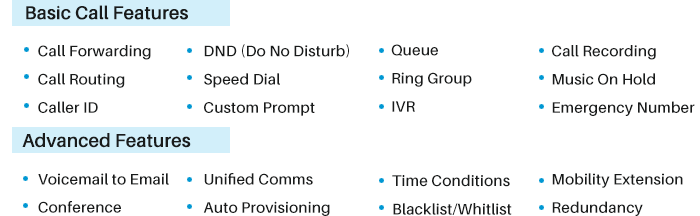
Check here for more features a modern VoIP phone system should offer and get a generally understanding of how they work with common use cases.
2.Costs and Investment
Best VoIP systems for small business must be able to accommodate the business needs while also accommodating the budget. Initial costs, total costs of ownership, and existing infrastructure should all be taken into considerations.
Initial Costs: Hosted VoIP solutions usually have a low upfront cost and are typically charged as a monthly fee per user. Using an on-site VoIP phone system has a higher upfront cost, but then no, or only very little, recurring monthly fee. If both systems offer sufficient services you’ll need, consider if your company finances call for one payment model over the other, which will likely decide which type of system you should choose.
Total Costs of Ownership: It’s hard to decide if a hosted VoIP solution could cost less or higher than an on-site hardware investment, as they’re paid in different models. But your years of system usage may give a basic hint. Make a simple calculation based on the year you tend to use the system, and you’ll get your answer.
Existing infrastructure: Consider your current technology infrastructure: your existing PBX, phone sets, gateways, cabling or any type of trunks. Make an evaluation or consult with possible service providers to see if they can be preserved and incorporated to the new system seamlessly. An excellent interoperability between your existing infrastructure and the new solutions will not only help you achieve the best cost-efficiency, but save you much trouble on the provisioning process as well.
3.Ease of Use and Management
If you do not have dedicated IT resources, think of a phone system that is easy to use, manage and setup. Quality VoIP systems for small business, either cloud-based or on-premises, offer seamless deployment process and help you configure your services with web-based intuitive panel. Ideally, with a top-rated phone system, you can make changes (e.g. adding extensions for new users) within point-and-click configuration in minutes and without relying on professional system administrator.
Below are 4 key features an easy-to-use VoIP phone system should be equipped with:
Web-based Control Panel (Online Portal)
IP Phone Auto Provisioning
Mobile Softphone
Event Notification (Instant Alert)
Tips: Reputable VoIP solution providers like Yeastar would offer Cloud PBX free-trial or on-premises PBX web panel demo for you to experience or even try out the services before purchasing. It’s important to see if a system is easy-to-configure in that process.
4.Future Expansion
Nothing should stifle your company’s growth, especially your phone system. Consider how your business may grow in the coming year. If there is potential for rapid growth you will need to consider how this will impact your purchase.
Typically, hosted VoIP solutions or Cloud PBX are adaptable both in scale and cost to keep pace with your business growth. But most premises-based has limited maximum system capacity. If you decide to go with an on-site PBX system, consider to purchase a larger appliance than is initially needed to accommodate your growth.
In addition, regardless of the option you select, make sure it has the broadest possible integration. This will allow you to add or remove components as the need arises through software that ties together all on-site and cloud-based resources.
5.Redundancy
Foul weather can arise at any time, wreaking havoc on business communications systems that lack robust disaster recovery solutions. This is especially problematic for organizations like emergency response centres, which need to stay up and running at all times.
In your selecting process, make sure that your new system comes with disaster avoidance/recovery capacity for seamless failover during inclement weather. Solutions like Hot Standby, 4G LTE Failover, or System Auto-backup & Restore should be taken into considerations.
Business Phone System FAQs – Common Scenarios and Solutions
Q: I’ve had a traditional landline system. Do I get disadvantages of keep using it?
A: Traditional landline systems are time-tested solutions and boast a high-level of reliability. But the problem is that new options are no longer built, which means that new technology is rarely being developed for landline systems. Whilst you can still have plenty of useful features such as call transferring, intercom, and call queuing, these add-ons can quickly escalate in cost – especially if a technician is required to come out and install the necessary lines. Besides, as traditional landline systems increasingly losing support, finding experts to service these types of systems will become more and more difficult.
Q: Can’t my employees and I use our mobile phones for business purposes?
A: It is definitely possible if you’re investing in a VoIP system for small business. Using a VoIP system that offers softphone application like Yeastar will allow you to turn your mobile devices into fully-featured office extension. You can reach your office phone functionality anywhere and always present a professional image.
Q: Can remote employees access a business phone system?
A: Cloud-based VoIP systems for small business give users the freedom to take and make business calls from anywhere, even without the need for a business-dedicated cell phone. On-premises VoIP systems typically allow for remote extension registration and offer plenty of mobility features for users to remain productive remotely.
Related: 4 Key VoIP Features for Mobile Workers
[Video] Unify Your Remote Team with S-Series VoIP PBX
Q: If my business has multiple locations, does it matter if I have an on-premises or a cloud-based system?
A: While both on-premises and cloud-based system can support organization with multiple locations, Cloud-hosted systems make it simple by building an online centralized system that can be reached anywhere. It worth noting that some on-premises PBX systems also offer easy multi-site solutions, like Yeastar Multisite Interconnect, to allow seamless inter-branch communications and minimize the provisioning required.
Related: 4 Available Options to Connect Remote and Branch Office